How to Type Log Base in Calculator: A Clear Guide
How to Type Log Base in Calculator: A Clear Guide
When it comes to math, logarithms can be a tricky concept to understand. And when it comes to using a calculator to solve logarithmic equations, things can get even more complicated. One common issue that people face is figuring out how to type log base in a calculator. However, with the right knowledge and guidance, it is a straightforward process that anyone can learn.
The first step to typing log base in a calculator is to understand the notation used for logarithms. In mathematics, a logarithm is an exponent that tells you how many times a certain number (called the base) must be multiplied by itself to equal a different number. The most common base used in logarithmic equations is 10, which is why it is often referred to as the common logarithm. However, other bases can also be used, such as e (the natural logarithm) or 2. To indicate the base of a logarithm, it is written as a subscript next to the “log” symbol. For example, log base 2 is written as log2.
Once you understand the notation for logarithms, typing log base in a calculator is a matter of using the right buttons and symbols. Most scientific and graphing calculators have a “log” button that calculates the common logarithm (base 10) of a number. To calculate a logarithm with a different base, you can use the change of base formula or enter the logarithm as a fraction. By following these simple steps, you can easily solve logarithmic equations and improve your math skills.
Understanding Logarithms
Definition of a Logarithm
A logarithm is the inverse operation of exponentiation. In other words, it is a way to find the exponent that a base number must be raised to in order to produce a given result. For example, the logarithm base 2 of 8 is 3, because 2 raised to the power of 3 equals 8. The logarithm is written as log2(8) = 3, where the subscript 2 indicates that the logarithm is base 2. Logarithms are a useful tool in mathematics and science, and they have many practical applications.

Logarithm Bases Explained
The base of a logarithm is the number that is raised to the exponent to produce the result. For example, in the logarithm base 2 of 8, the base is 2. The most common bases for logarithms are 10, e (the natural logarithm base), and 2. Logarithms with base 10 are called common logarithms, and they are often written without the base, for example, log(100) means log10(100). Logarithms with base e are called natural logarithms, and they are written as ln(x). Logarithms with base 2 are used in computer science and information theory, and they are written as log2(x).
It is important to note that logarithms with different bases are related to each other by a constant factor. This means that if you know the logarithm of a number in one base, you can easily find the logarithm in another base. For example, the logarithm base 10 of 100 is 2, and the logarithm base 2 of 100 is approximately 6.6439. These two logarithms are related by the constant factor log2(10) ≈ 3.3219.
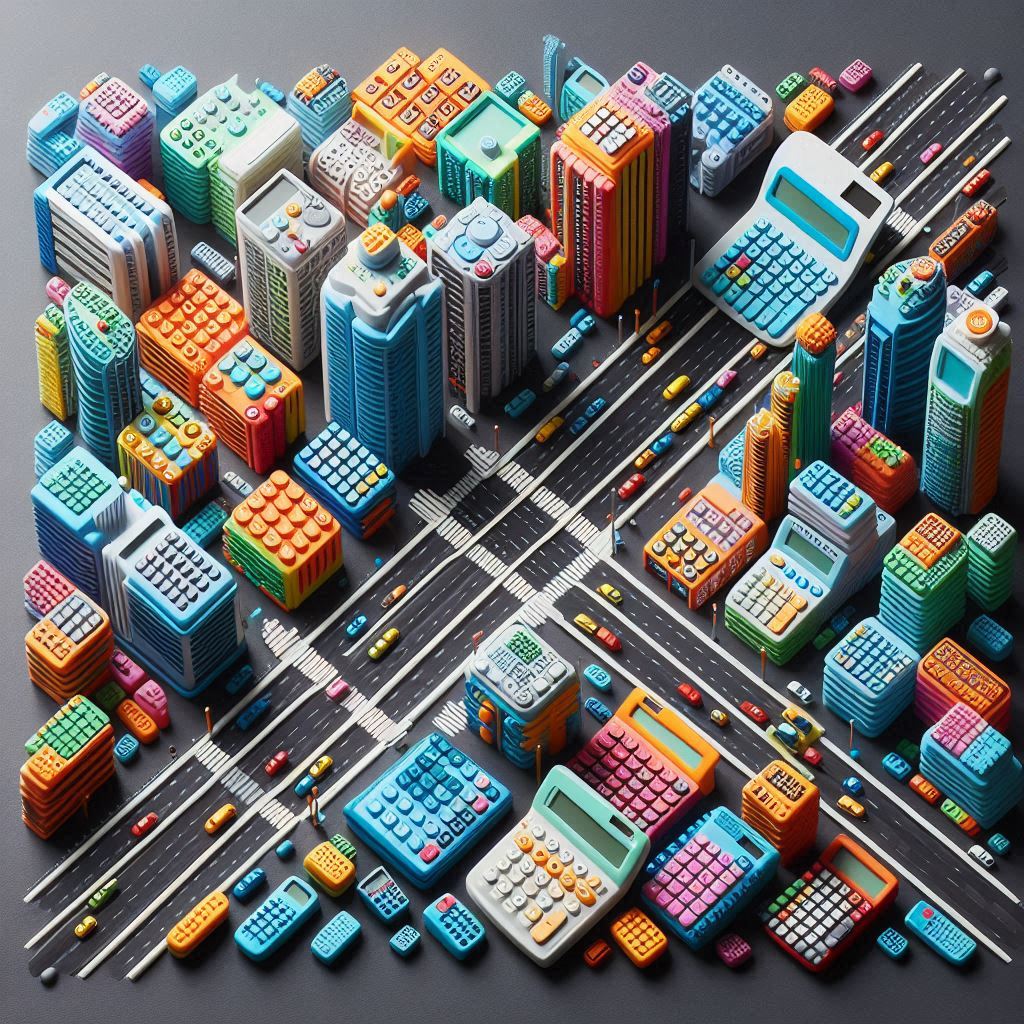
Types of Calculators
When it comes to finding the logarithm base of a number, there are different types of calculators that can be used. Here are some of the most common types of calculators:
Scientific Calculators
Scientific calculators are a popular choice for students, engineers, and scientists. They are designed to perform complex mathematical calculations, including logarithmic functions. Most scientific calculators have a dedicated button or function for calculating logs based on base 10 or e. To change the log base on these calculators, one can use the “log” or “ln” button followed by the number or expression to be evaluated.
Graphing Calculators
Graphing calculators are more advanced than scientific calculators and are commonly used in high school and college-level math classes. They are capable of graphing functions, solving equations, and performing complex mathematical operations, including logarithmic functions. Graphing calculators typically have a menu-driven interface that allows users to select the type of function they want to evaluate. Users can enter the number or expression to be evaluated and specify the base of the logarithm.
Online Calculator Tools
Online calculator tools are becoming increasingly popular due to their convenience and accessibility. These tools can be accessed from any device with an internet connection and can perform a wide range of mathematical operations, including logarithmic functions. There are many online calculator tools that can be used to find the logarithm base of a number, including Wolfram Alpha, Desmos, and Symbolab. These tools typically have a user-friendly interface that allows users to enter the number or expression to be evaluated and specify the base of the logarithm.
In conclusion, there are different types of calculators that can be used to find the logarithm base of a number. Scientific calculators, graphing calculators, and online calculator tools are all capable of performing this operation. The choice of calculator depends on the user’s needs and preferences.
Entering Logarithms in Calculators
Calculators are an essential tool for performing mathematical calculations, and logarithms are no exception. With the right knowledge, entering logarithms into a calculator is a straightforward process.

Using the Log Button for Common Logarithms
Most calculators have a log button that calculates common logarithms (log base 10). To use the log button, enter the number you want to take the logarithm of, then press the log button. The answer will appear on the calculator screen.
For example, to calculate the logarithm base 10 of 100, enter “100” and then press the log button. The calculator will display “2”, which is the answer.
Accessing Different Bases with the LN Button
Calculating logarithms of different bases requires a little more effort. Most calculators have an ln button, which calculates natural logarithms (log base e). To calculate a logarithm of a different base, you can use the following formula:
log base b of x = ln(x) / ln(b)
In this formula, x is the number you want to take the logarithm of, and b is the base of the logarithm. To calculate the logarithm base 2 of 8, for example, you would enter “ln(8)/ln(2)” into your calculator and press enter. The answer should be “3”.
Some calculators have a logBASE function that simplifies this process. To use this function, enter the base of the logarithm, followed by the number you want to take the logarithm of, and then press the logBASE button.
In conclusion, entering logarithms into a calculator is a simple process once you know how to do it. By using the log and ln buttons, as well as the logBASE function, you can quickly and easily calculate logarithms of different bases.
Step-by-Step Instructions
Inputting Base 10 Logarithms
To input a base 10 logarithm into a calculator, follow these simple steps:
- Press the “log” button on the Side Splitter Theorem Calculator.
- Enter the number you want to find the logarithm of.
- Press the “=” button to calculate the logarithm.
Calculating Natural Logarithms (Base e)
To calculate natural logarithms, or logarithms with a base of e, follow these steps:
- Press the “ln” button on the calculator.
- Enter the number you want to find the logarithm of.
- Press the “=” button to calculate the logarithm.
Changing Logarithm Base Using the Change-of-Base Formula
To change the base of a logarithm, use the change-of-base formula. Follow these steps:

- Identify the logarithm you want to change the base of, and the desired base.
- Write the logarithm as a fraction with the desired base as the denominator.
- Use the steps above to calculate the numerator and denominator separately.
- Divide the logarithm of the original number by the logarithm of the desired base.
It is important to note that when using the change-of-base formula, the result may not be exact due to rounding errors. However, it should be accurate enough for most practical purposes.
With these simple steps, anyone can easily input logarithms into a calculator and change their base as needed.
Troubleshooting Common Issues
Calculator Syntax Errors
When using a calculator to type log base, it’s possible to encounter syntax errors. These errors can occur when the user enters an invalid equation or formula. For example, if the user enters “log(2)10” instead of “log(10)/log(2)”, the calculator will return an error.
To avoid syntax errors, it’s important to double-check the equation or formula before entering it into the calculator. It’s also helpful to use parentheses to ensure that the calculator is following the correct order of operations.
Interpreting Error Messages
If a calculator returns an error message when typing log base, it’s important to understand what the message means. Some common error messages include “Math Error” or “Invalid Input”.
A “Math Error” message can occur when the user enters an equation or formula that is outside the calculator’s range of calculations. In this case, the user should try entering a smaller or larger value to see if that resolves the issue.
An “Invalid Input” message can occur when the user enters an equation or formula that is not recognized by the calculator. In this case, the user should double-check the equation or formula to ensure that it is correct.
In general, it’s important to read error messages carefully and to troubleshoot the issue step-by-step. If the issue persists, it may be helpful to consult the calculator’s user manual or to seek assistance from a qualified professional.
Practice Problems
Simple Logarithmic Equations
To practice solving simple logarithmic equations, one can use a calculator with a logarithmic function. For example, consider the equation log2x = 3. To solve for x, one can use the change of base formula to rewrite the equation as log10x = log1023, which simplifies to log10x = 3log102. Using a calculator, one can evaluate log102 and then divide 3 by that value to obtain x.
Another example of a simple logarithmic equation is log3(x+1) = 2. To solve for x, one can first rewrite the equation as 32 = x+1, since log3(x+1) = 2 is equivalent to 32 = x+1. Solving for x yields x = 8-1 = 7.
Complex Logarithmic Expressions
To practice simplifying complex logarithmic expressions, one can use the properties of logarithms. For example, consider the expression log2(4x2) – log2(2x3). Using the quotient rule of logarithms, this expression can be simplified as log2(4x2 / 2x3) = log2(2/x).
Another example of a complex logarithmic expression is log3(x2y3) + log3(x3z2) – log3(y2z3). Using the product and quotient rules of logarithms, this expression can be simplified as log3(x5 / yz5).
Additional Resources
Online Tutorials and Guides
For those who prefer to learn through online tutorials and guides, there are plenty of resources available. One such resource is the step-by-step guide provided by HatchJS, which explains how to type log base 2 in a calculator. Another useful guide can be found on The Tech Edvocate, which provides a detailed tutorial on how to perform a log base 2 calculation on a scientific calculator. Both of these resources are clear and concise, making them ideal for those who are new to the topic.
Educational Books and Material
For those who prefer a more in-depth approach to learning, educational books and materials are a great resource. One highly recommended book is “The Complete Idiot’s Guide to Algebra,” which covers a wide range of topics, including logarithms. Another great resource is the “Algebra Survival Guide,” which includes detailed explanations, examples, and practice problems. Both of these resources are written in a clear and accessible style, making them ideal for anyone who wants to learn more about logarithms and other algebraic concepts.
Overall, there are plenty of resources available for those who want to learn more about typing log base in a calculator. Whether you prefer online tutorials or educational books, there is something for everyone. By taking advantage of these resources, you can gain a deeper understanding of logarithms and improve your skills in algebra.
Frequently Asked Questions
How can I enter a logarithm with a different base on a Casio calculator?
To enter a logarithm with a different base on a Casio calculator, press the log key followed by the base of the logarithm in parentheses and then the argument of the logarithm in parentheses. For example, to calculate log base 2 of 8, press log(2,8).
What are the steps to input log base in a TI-30XS calculator?
To input log base in a TI-30XS calculator, press the log key followed by the base of the logarithm in parentheses and then the argument of the logarithm in parentheses. For example, to calculate log base 2 of 8, press log(2,8).
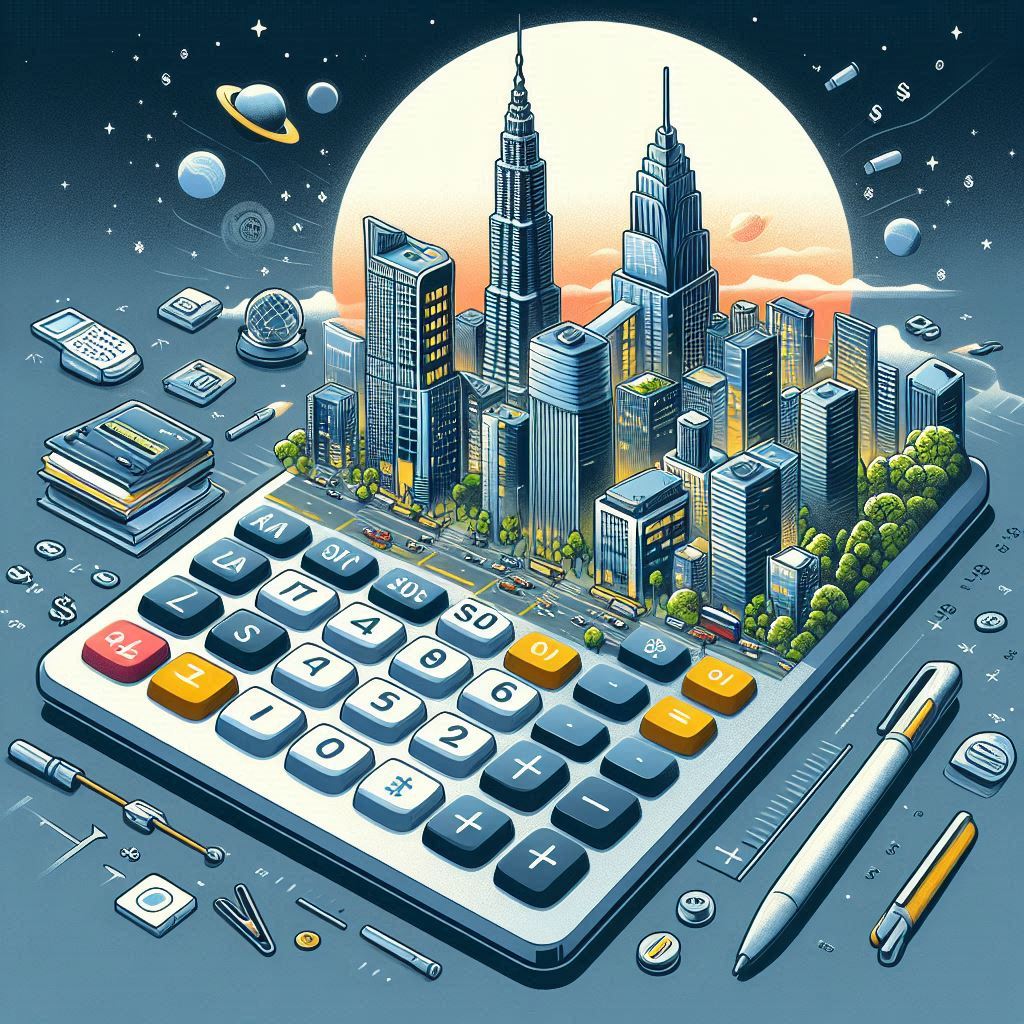
How do you calculate log base on a TI-83 Plus?
To calculate log base on a TI-83 Plus, press the math key followed by the 1 key to select the log( function. Then, enter the base of the logarithm followed by a comma and the argument of the logarithm in parentheses. For example, to calculate log base 2 of 8, press log(2,8).
What is the method for typing a log of any base on a TI-84 Plus?
To type a log of any base on a TI-84 Plus, use the log( function followed by the base of the logarithm in parentheses and then the argument of the logarithm in parentheses. For example, to calculate log base 2 of 8, press log(2,8).
Can you perform log base calculations on a TI-30XIIS, and if so, how?
Yes, you can perform log base calculations on a TI-30XIIS. To do so, press the log key followed by the base of the logarithm in parentheses and then the argument of the logarithm in parentheses. For example, to calculate log base 2 of 8, press log(2,8).
What is the process for inputting logarithms with a base in Desmos?
To input logarithms with a base in Desmos, use the log function followed by the base of the logarithm in parentheses and then the argument of the logarithm in parentheses. For example, to calculate log base 2 of 8, type log(2,8) into the Desmos calculator.

Responses